pgr_astar
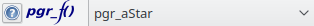
| Button | Action |
|---|---|
 |
Opens the web page of the documentation of pgr_astar |
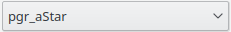 |
Choose pgr_astar on the drop down box |
Edges SQL tab
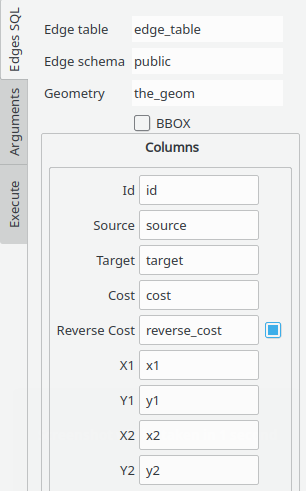
| Field | Action |
|---|---|
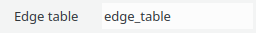 |
Write the table name of the edges |
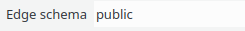 |
Write the schema of the edge table |
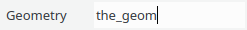 |
Write the geometry column name |
 |
Tick to use the Bounding Box of the QGIS canvas to limit the rows of edge table  |
Columns
| Field | Action |
|---|---|
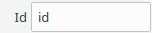 |
Write the column that has the edge identifier |
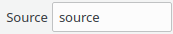 |
Write the column that has the edge source |
 |
Write the column that has the edge target |
 |
Write the column that has the cost of the edge source -> target |
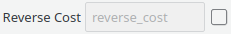 |
Write the column that has the cost of the edge target -> source, the column will be used when the box is ticked 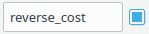 |
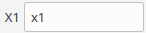 |
Write the geometry column name |
 |
Write the geometry column name |
Arguments tab
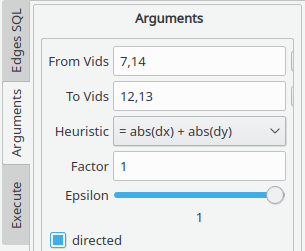
| Field | Action |
|---|---|
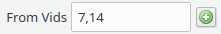 |
Choose with  or write the comma separated identifiers of the start vertices or write the comma separated identifiers of the start vertices |
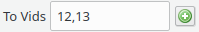 |
Choose with  or write the comma separated identifiers of the destination vertices or write the comma separated identifiers of the destination vertices |
 |
Heuristic number. Current valid values 0~5 . Default 5 |
 |
For units manipulation. factor > 0. Default 1. See astar_factor. |
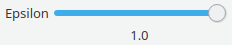 |
For less restricted results. epsilon >= 1. Default 1. |
 |
Tick if the graph is directed  |
Execute tab
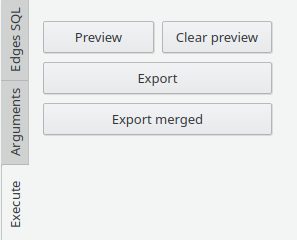
| Button | Action |
|---|---|
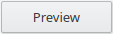 |
Draws in the canvas the resulting path |
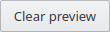 |
Removes from the canvas objects generated with Preview |
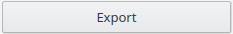 |
Creates a one row per edge line geometry layer |
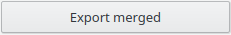 |
Creates a one row per path multiline geometry layer. As many rows as needed |
Depending on the pressed button the layer name will be
(<U|D>) pgr_astar: <source_id> to <target_id> BBOX(<bbox>)
(M <U|D>) pgr_astar: <source_id> to <target_id> BBOX(<bbox>)